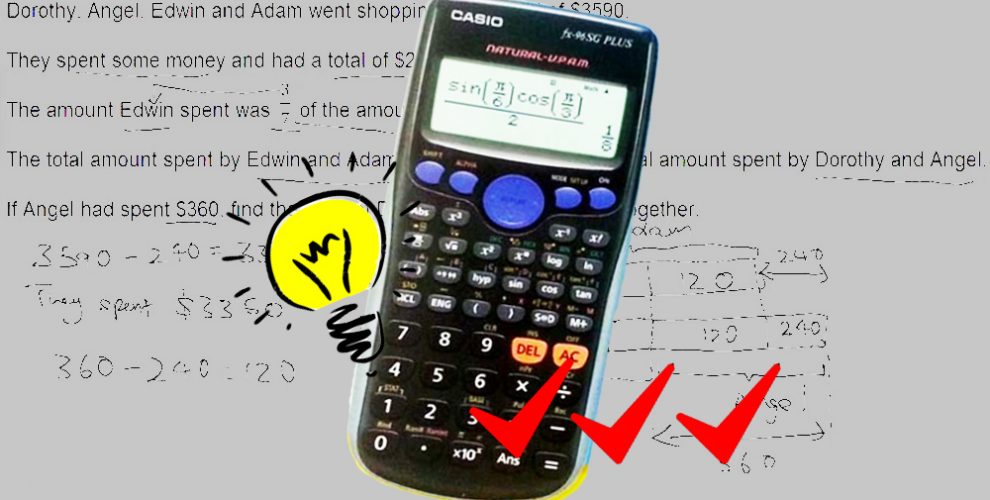
Many parents do not understand the need for Scientific Calculators at Primary level, they believe that a general calculator with 4 operations and numbers 0 to 9 would suffice. However, scientific calculator is not merely for quick calculations. In learning, it is a tool for exploring mathematics.
In tests and examinations, the scientific calculator becomes a tool for checking
Rounding off the final answer is a common pitfall among young students. They often lose “answer marks” by rounding off incorrectly. One simple way of minimising such careless mistake is to setup the scientific calculator to obtain calculation results rounded off to the expected decimal places or significant figures.
For example:
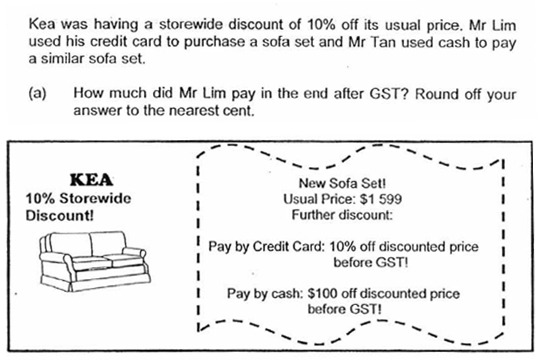
Step 1 : Price of the sofa set after 10% storewide discount
Step 2: Price of the sofa set after 10% discount from paying by credit card
Step 3: Price of sofa set inclusive of GST
This is the raw answer from the calculator and your child is expected to round it off to the nearest cent, which is equivalent to 2 decimal places.
In order to perform an effective check, setup the command for the calculator to present the final answer in 2 decimal places.
Step 4: "Shift" and "mode" to go to the "SETUP" screen.
Step 5: Press 6 to choose "Fix". This function will allow the calculator to display the final answer in the expected decimal place.
Step 6: Press 2 to command the calculator to round off the raw answer to 2 decimal places.
The final rounded off answer is shown on the calculator.
The young student will need to ensure that the final answer written on his examination script is the final answer displayed on the calculator. This is one simple way the scientific calculator minimise your child’s careless mistake.
Article contributed by Casio Singapore
Don't miss out on our articles! You will find them useful somehow, from parenting to exam preparation tips to best deals! Subscribe to our newsletter to receive updates on articles and best deals!
